Yes, I realize that my compulsion to make lists gets a little crazy at times... the crazier the times, the crazier the lists.
My husband ran across the Trello website/app, and thought it'd be right up my alley.
It's based on a Japanese "Kanban" board style of organization/productivity:
- left column: To Do List
- middle column: In Progress
- right column: Completed
The point is to create a flow of work from left to right, and to minimize what's in the "In Progress" columns.
Normally my lists are kind of a hybrid calendar/chart form, where I can see all tasks for all days, and everything is divided by priority... I'm going to try using Trello to ONLY see what is relevant for the current day, and to automate all the recurring tasks. Very simplified, kind of a pinterest-ish feel (you can add photos too).
Here's how I set up mine:
- far left column: the 1-time tasks To Do list
- left column: Daily (recurring... this is the same list every day)
- middle column: Weekly (tasks that recur once a week, plus anything that must be done on a specific day)
- right column: Done (drag and drop finished items here, and the list will be archived at end of month)
- far right column: Skipped (will be compared to the Done list, then archived at the end of the month. This is my "list of shame," hahaha.)
Daily and Weekly are basically my "In Progress" columns, and I tried to keep them as minimal as possible... it doesn't necessarily list the things I already do automatically (aka, all Torin-related things), it lists the things that are the most tempting for me to slack on when I'm tired or rushed. It also spreads the biggest housekeeping tasks throughout the week in an attempt to reduce binge-cleaning.
And lest you fear that I don't floss at the end of the day, it's just that I end up doing my flossing and such at 1am... my nighttime routine needs to be moved much earlier!
Trello doesn't let you set up recurring lists, but IFTTT (IF This Then That) does! It seems complicated at first, but it's super instinctual and fast to set up. You can set it up so that, for example, if it's 4am on a Sunday, it adds "Take trash and recycling out" to your Weekly to-do list.
But wait, there's more!
The photo above is one "board." Each column is a "list" and each item is a "card." You can open up the card (or "look at the back" of it) to see any pertinent notes about the task, or drag and drop them.
I'm also using Trello to set up other boards...
- Recipes and meal planning
- Vacation planning
- Garden planting schedule and ideas
- Big house projects
- Life goals (kind of a bucket list)
Anyway... I'd highly recommend checking it out, there's a lot that can be done with the website, and it makes organizing pretty fun once you get used to the layout.
*If you read the Trello list... yes, my crock pot died. So sad!! Send me your best 6+ quart slow cooker recommendation.
My husband ran across the Trello website/app, and thought it'd be right up my alley.
It's based on a Japanese "Kanban" board style of organization/productivity:
- left column: To Do List
- middle column: In Progress
- right column: Completed
The point is to create a flow of work from left to right, and to minimize what's in the "In Progress" columns.
Normally my lists are kind of a hybrid calendar/chart form, where I can see all tasks for all days, and everything is divided by priority... I'm going to try using Trello to ONLY see what is relevant for the current day, and to automate all the recurring tasks. Very simplified, kind of a pinterest-ish feel (you can add photos too).
Here's how I set up mine:
 |
| The first quick attempt at Trello* (click to enlarge) |
- far left column: the 1-time tasks To Do list
- left column: Daily (recurring... this is the same list every day)
- middle column: Weekly (tasks that recur once a week, plus anything that must be done on a specific day)
- right column: Done (drag and drop finished items here, and the list will be archived at end of month)
- far right column: Skipped (will be compared to the Done list, then archived at the end of the month. This is my "list of shame," hahaha.)
Daily and Weekly are basically my "In Progress" columns, and I tried to keep them as minimal as possible... it doesn't necessarily list the things I already do automatically (aka, all Torin-related things), it lists the things that are the most tempting for me to slack on when I'm tired or rushed. It also spreads the biggest housekeeping tasks throughout the week in an attempt to reduce binge-cleaning.
And lest you fear that I don't floss at the end of the day, it's just that I end up doing my flossing and such at 1am... my nighttime routine needs to be moved much earlier!
Trello doesn't let you set up recurring lists, but IFTTT (IF This Then That) does! It seems complicated at first, but it's super instinctual and fast to set up. You can set it up so that, for example, if it's 4am on a Sunday, it adds "Take trash and recycling out" to your Weekly to-do list.
But wait, there's more!
The photo above is one "board." Each column is a "list" and each item is a "card." You can open up the card (or "look at the back" of it) to see any pertinent notes about the task, or drag and drop them.
I'm also using Trello to set up other boards...
- Recipes and meal planning
- Vacation planning
- Garden planting schedule and ideas
- Big house projects
- Life goals (kind of a bucket list)
Anyway... I'd highly recommend checking it out, there's a lot that can be done with the website, and it makes organizing pretty fun once you get used to the layout.
*If you read the Trello list... yes, my crock pot died. So sad!! Send me your best 6+ quart slow cooker recommendation.
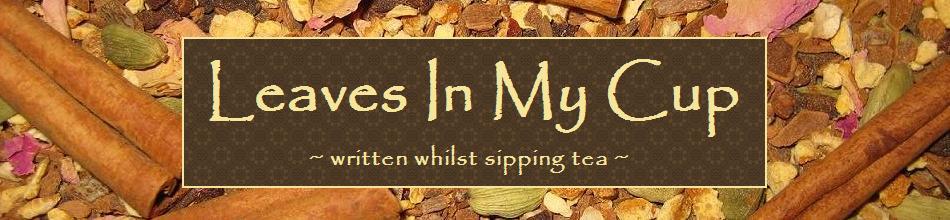
No comments:
Post a Comment